

Key Highlights
The STS Computer Education institute of computer Education with the brand and STS started it’s Journey in September 1998 with one studey center but at present we are with 400+ Franchises center and may more are in the pipe line.
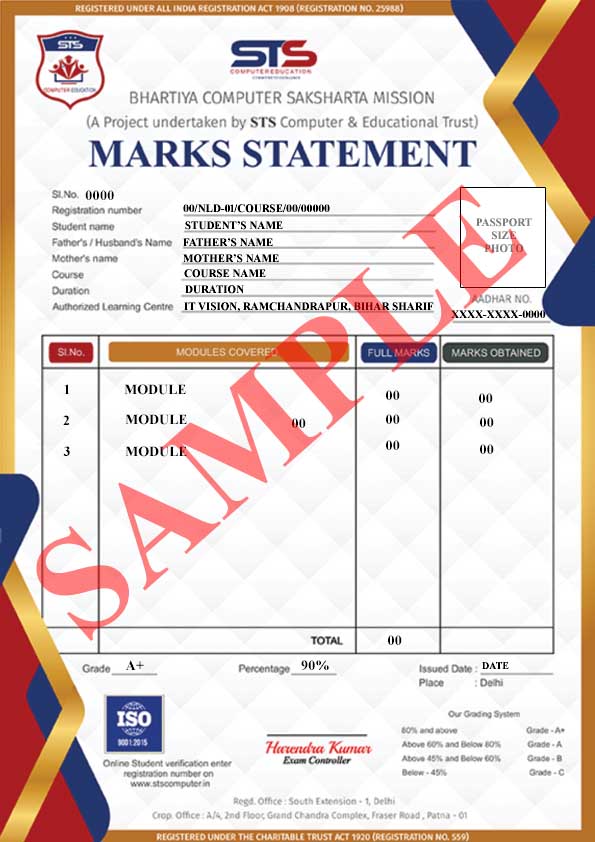

Best content designed by leading faculty.
Step 2
Select the Batch Time
Schedule your batch time according to your free time
Step 3
Pay Fee & Join the Class
Ask your fee structure, pay and join the class...
